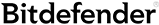
Bitdefender GravityZone Security for Mobile
Extend your security policies to mobile devices
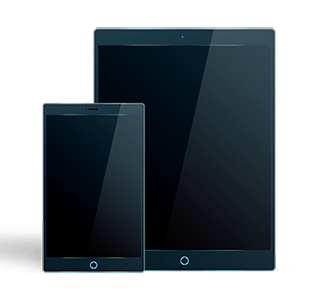
More info
Unified security protects your devices regardless of platform and location
Bitdefender Security for Mobile introduces a holistic mobile security approach that helps organizations maintain compliance while minimizing IT intervention and effort in the BYOD experience.
The mobile security services inherit all the benefits of the unique architecture of Bitdefender GravityZone.
Click here to jump to more pricing!
Overview:
Bitdefender GravityZone is a resource-efficient security solution that provides high performance and protection while delivering centralized management, easy depolyment and the freedom to choose any combination of virtualization vendors, cloud providers, servers, desktops, laptops and mobile devices.
Bitdefender GravityZone Security for Mobile unifies enterprise-wide security with management and compliance control of iPhone, iPad and Android devices to support bring-your-own device (BYOD) initiatives.
One of the most common issues enterprises face today is security in a Bring-Your-Own-Device (BYOD) scenario. Bitdefender Security for Mobile introduces a holistic mobile security approach that helps organizations maintain compliance while minimizing IT intervention and effort in the BYOD experience. Tightly integrated into GravityZone Control Center, It is not "yet another solution" that adds to administrators' workload. From the same management platform used to control security across virtualized and physical endpoints, you can start enforcing security policies for mobile devices with no additional infrastructure. The mobile security services inherit all the benefits of the unique architecture of Bitdefender GravityZone. It gives administrators the tools to easily extend security policies to any number of iOS and Android devices, protecting them against unauthorized use, riskware and loss of confidential data.
Highlight
- Unified security to minimize administrative overhead
- Number-one-ranked antimalware technology
- Secures and manages iOS and Android mobile devices
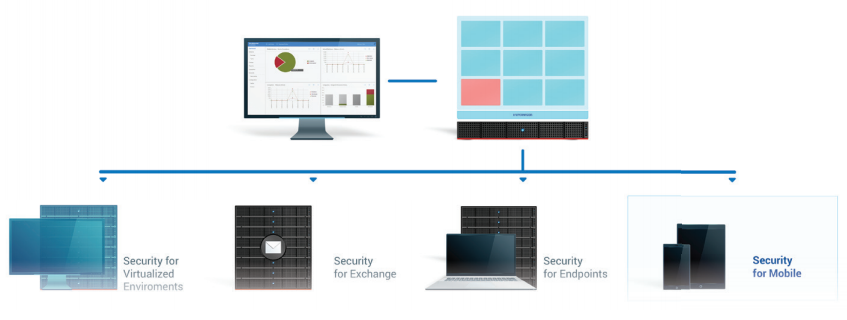
Benefits:
Unified security to minimize administrative overhead
Bitdefender’s solution is designed to support controlled adoption of the bring-your-own-device (BYOD) concept by enforcing security policies consistently on all users’ devices. As a result, mobile devices are controlled, and sensitive business information on them is protected. The administrative burden is reduced with the always-up-to-date status of compliant and non-compliant devices.
#1-ranked antimalware technology
On-demand antimalware scanning is included for Android devices to ensure they are free of malicious code. Scanning is triggered automatically when a removable storage device is inserted or each time a new application is installed. Scanning detects Android malware and prevents mobile users from distributing infected files to other users inside or outside the organization.
The bring-your-own-device (BYOD) phenomenon
Bitdefender supports BYOD initiatives with centralized security policy management of iPhones, iPads and Android devices with pre-defined actions for non-compliant devices, such as denying access to corporate services, permanently locking the device or even wiping the device in case it has been stolen and rooted.
Enforces simple but effective screen lock and authentication
Mobile device users may find screen lock with authentication disturbing their usage of the mobile phone or tablet, but nobody would question the need for a password on their laptop. Bitdefender makes it simple to apply consistent security policies on all user devices and prevent unwanted access to unattended phones or tablets. Since security cannot be a choice of the end user, centrally managed security policies allow easy enforcement of security features on mobile devices, including screen lock after a number of minutes or complex passwords with a maximum number of failed attempts.
Prevents usage of lost or stolen devices
Bitdefender enhances the existing Apple iOS and Android operating systems with the security features that are most needed and used by enterprises. One of these key features is centralized management of lost or stolen devices to prevent private information from getting into the wrong hands. Sensitive information on mobile devices varies from email communications to patient information and personal photos. Bitdefender prevents usage of lost or stolen mobile devices by remotely locking and locating them to potentially recover both the data and the device itself. If the device cannot be recovered, the information can be simply wiped to minimize the risk of data leakage.
Adapts to security needs of both professional and personal life
Bitdefender takes into account security requirements of mobile devices for both professional and personal life. Equally applicable for both company-owned mobile devices and Bring-Your-Own-Devices (BYOD), it allows users to quickly switch profiles covering connectivity and encryption (VPN) settings based on the services the user needs. Remote administration of the profiles also allows more security policies to be applied, even down to pre-defined web access hours on Android devices.
Features:
Unified management
Enables easy management through the same web-based console used to manage virtualized and physical endpoints
High availability and scalability
Scales with ease to manage any number of devices
Integrated with Active Directory
Ensures consistent security policies on all users' devices
BYOD support
Provides the tools to easily identify device ownership and create custom policies to meet the needs of BYOD users
Convenient agent distribution and activation
Simple deployment through Active Directory user groups
Installs and updataes via marketplaces
Simple app activation through QR code scanning
Device inventory management
Provides visibility into the mobile device network
Tracks device model, OS, serial numbers and other important properties
Screen locking with password
Controls device screen lock and authentication for device protection
Anti-theft (Locate, Lock, Unlock, Wipe)
Finds lost devices by showing them on a map
Prevents use of lost devices by remote locking. Prevents data leakage by wiping data remotely. Locates and locks / wipes the device remotely
Android malware protection
Real-time scanning of installed applications and removable storage
Allows remote scanning from the management console
Cloud-based detection for up-to-date protection and low battery impact
Android web security & control
Blocks web pages that contain malware, phishing or fraudulent content. Cloud-based detection for up-to-date protection and low battery impact. Allows blocking or restricting of access to specific webpages.
Android storage encryption
Activates Android OS storage encryption, keeping sensitive data safe
Detection of rooted/jailbroken devices
Allows application of enterprise-wide policies on rooted/jailbroken devices
Device compliance monitoring with automated non-compliance actions
Prevents non-compliant devices from accessing corporate resources. Enables administrators to easily pinpoint non-compliant devices.
VPN and Wi-Fi provisioning
Simplifies management of VPN and Wi-Fi access point settings
Comprehensive reporting
Detailed reports on device status, compliance and detected threats
System Requirements:
Supported Mobile Devices
- Apple iPhones and iPad tablets (iOS 8.1+)
- Google Android smartphones and tablets (2.2+)
Management Platform (Control Center)
All Bitdefender GravityZone security services are managed by Control Center, delivered as a virtual appliance:
- OVA (compatible with VMware vSphere, View)
- XVA (compatible with Citrix XenServer, XenDesktop, VDI-in-Box)
- VHD (compatible with Microsoft Hyper-V)
- TAR.BZ2 archives for KVM, Oracle or RedHat Enterprise Virtualization
Support for other formats and virtualization platforms may be provided on request.
Minimum Hardware Requirements
Deploy the GravityZone virtual appliance with the following minimum hardware configuration:
- CPU: 4 vCPU with 2 GHz each
- RAM memory: 6 GB
- 40 GB of free hard-disk space
Internet Connection
The GravityZone appliance requires internet access for updates and communication with remote and mobile endpoints
Control Center Web Console Requirements
Internet Explorer 9+, Mozilla Firefox 14+, Google Chrome 15+, Safari 5+ with a recommended screen resolution of 1024x768 or higher
Compare Solutions:
Security Services delivered by GravityZone Enterprise Security On-premise installation
 |
 |
 |
 |
|
| Security for Virtualized Environments | Security for Endpoints | Security for Exchange | Security for Mobile | |
|---|---|---|---|---|
| Overview | Protection for virtualized datacenters enabling real-time scanning for file systems, processes and memory on Windows and Linux virtual machines, on any virtualization platform, and in any public cloud. | Protection for any number of physical workstations (Windows, Linux and Mac), embedded devices and servers. | Protection for Microsoft Exchange Servers ensuring secure messaging and collaboration environment. | Unified security with management and compliance control of iPhone, iPad and Android devices to support bring-your-own-device (BYOD) initiatives. |
| Protected Systems and Platforms | Guest OS:
Virtualization Platforms:
|
Server OS:
Workstation OS:
Tablet and embedded OS:
|
Mail Servers:
|
Mobile platforms:
|
| Features |
|
|
|
|
| Security Layers |
|
|
|
|
| Licensing | For consolidated datacenters
For individual virtual machines:
|
|
|
|
Documentation:
Download the Bitdefender GravityZone Security for Mobile Datasheet (.PDF)
Pricing Notes:
- Pricing and product availability subject to change without notice.

